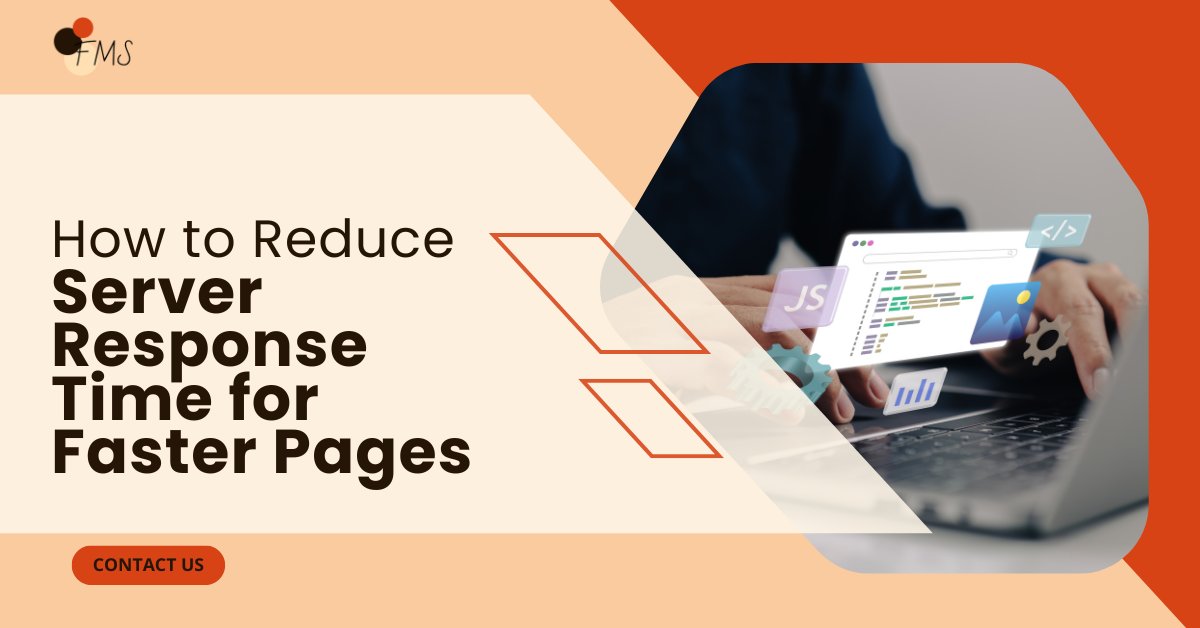In today’s world, website speed is everything. A slow site isn’t just annoying — it kills conversions, drops your SEO rankings, and frustrates users. If your pages take more than 3 seconds to load, you could be losing up to 53% of mobile visitors. That’s where understanding and reducing server response time (SRT) becomes crucial. Let’s dive into what server response time really means, what causes delays, and how you can fix it like a pro.
What is Server Response Time (SRT)?
Server response time (SRT) is the amount of time it takes for your server to respond to a user’s browser request. In technical terms, it’s the time between the browser requesting a page and the server starting to send back the first byte of data — known as TTFB (Time to First Byte). A fast server response time is typically under 200 milliseconds (ms). Anything higher means your website might feel sluggish, especially to users browsing on mobile devices or slower networks.
Why Server Response Time Matters for SEO and User Experience
Google’s algorithms favor websites that load quickly and provide a smooth browsing experience. A slow response time affects your Core Web Vitals, which directly influence your SEO rankings.
Poor SEO Performance
Google considers site speed a ranking factor. The slower your SRT, the lower your chances of ranking high.
Reduced User Engagement
Users expect instant results. Delayed responses increase bounce rates and lower session duration.
Lower Conversions
Studies show that even a 1-second delay can reduce conversions by 7%.
If your goal is to increase organic traffic and user satisfaction, optimizing your server response time is non-negotiable.
How to Measure Server Response Time
Before optimizing, you need to know where you stand. Here are some tools every SEO manager and developer should use:
Google PageSpeed Insights
Offers detailed metrics on Core Web Vitals. Shows “Reduce server response times (TTFB)” warnings when your site is slow.
GTmetrix
Breaks down performance by load phases and helps you identify backend delays.
Pingdom Website Speed Test
Tests response times from multiple locations worldwide.
WebPageTest.org
Offers a waterfall chart to analyze which requests or scripts cause slowdowns.
When using these tools, focus on the TTFB metric — if it’s higher than 600ms, your server likely needs optimization.
Common Causes of Slow Server Response Time
To fix slow responses, you first need to know what’s slowing your site down. Here are the main culprits:
Overloaded Servers
When your hosting provider packs too many websites onto a shared server, resources like CPU and RAM become limited, leading to sluggish responses.
Poor Hosting Provider
Cheap hosting plans often compromise on server quality, caching, and data center performance.
Unoptimized Database Queries
Large databases with complex or redundant queries can bottleneck the server.
Heavy Themes and Plugins
Poorly coded plugins or bloated themes consume unnecessary resources.
Lack of Caching
Without caching mechanisms, servers must rebuild pages for every visitor request — wasting precious milliseconds.
Slow Application Logic
Inefficient scripts or outdated backend logic (like PHP or Node.js code) increase processing time.
High Traffic Without Load Balancing
A sudden spike in visitors can overload your server if it’s not built for scalability.
How to Reduce Server Response Time (Step-by-Step)
Step 1: Choose a High-Performance Hosting Provider
Your hosting provider is the foundation of your site’s performance. Go for Managed WordPress Hosting, Cloud Hosting (AWS, Google Cloud, DigitalOcean), or VPS Hosting.
Pro Tip: Look for hosts with SSD storage, HTTP/2 or HTTP/3 support, nearby data centers, and built-in caching and CDN integration.
CTA: Need help selecting the right host for SEO? FMS provides affordable SEO and PPC services at $250/month.
Step 2: Implement Server-Side Caching
Caching stores static versions of your web pages, reducing the need for your server to process new requests every time. Recommended types:
- Opcode caching (PHP OPcache)
- Page caching
- Object caching (Redis or Memcached)
WordPress users can leverage WP Rocket, W3 Total Cache, or LiteSpeed Cache.
Step 3: Optimize Your Database
Databases accumulate unnecessary data over time.
- Remove post revisions, spam comments, and transients.
- Add proper indexing to key tables.
- Tools: phpMyAdmin, WP-Optimize, Advanced Database Cleaner.
Pro Tip: Schedule weekly database optimizations.
Step 4: Enable a Content Delivery Network (CDN)
A CDN reduces latency by serving cached content from servers closer to users worldwide. Popular CDNs: Cloudflare, Akamai, Fastly, Amazon CloudFront. Proper configuration can reduce server load by up to 60%.
Step 5: Optimize Your Application Code
Optimize backend code to reduce processing time.
- Minify and combine JS and CSS.
- Defer render-blocking resources.
- Remove unused CSS/JS.
- Upgrade PHP to 8+ or latest Node.js runtime.
Step 6: Use HTTP/2 and GZIP Compression
HTTP/2 allows parallel file downloads. GZIP compression reduces file sizes up to 70%.
NGINX example:
gzip on;
gzip_types text/plain text/css application/javascript;
Step 7: Reduce External HTTP Requests
Third-party scripts like ads or chat widgets can slow servers. Load them asynchronously or remove unused ones.
Step 8: Monitor and Maintain Your Server Regularly
Optimization is continuous. Tools: New Relic, UptimeRobot, Pingdom, and FMS monthly audits ($250/month plan).
Best Practices for Developers and Marketers
For Developers
- Implement lazy loading for images
- DNS prefetching for critical resources
- Batch API calls efficiently
For Marketers
- Test performance metrics regularly
- Optimize landing pages for mobile
- Collaborate with technical teams
Real-World Example
A WooCommerce client had slow load times. After Redis caching, LiteSpeed hosting, and database optimization, TTFB dropped from 1.8s to 300ms, boosting conversions by 42%.
FMS Can Help You Improve Website Speed & SEO
If you’re struggling with slow load times, Freelance Marketing Service offers affordable SEO and PPC services for $250/month, including technical audits, server optimization, and speed improvements.
CTA: Contact FMS today for a free consultation!
Final Thoughts
Reducing server response time requires a holistic approach: hosting, caching, coding, and monitoring. Faster servers improve SEO rankings, user experience, and conversions. Whether you run an eCommerce store, blog, or enterprise site, technical optimization is key.
FMS’s affordable SEO services ($250/month) can help you optimize website speed and Core Web Vitals.